- Author Antonio Harrison [email protected].
- Public 2023-12-16 07:44.
- Last modified 2025-01-22 21:44.
It is not always possible to buy, sell, exchange or rent something over the Internet. There are times when you can't do without an ordinary, printed on paper advertisement. In such ads, it is customary to make vouchers with a phone number, where the text is located vertically. Let's look at how to create such an ad in a Word document.
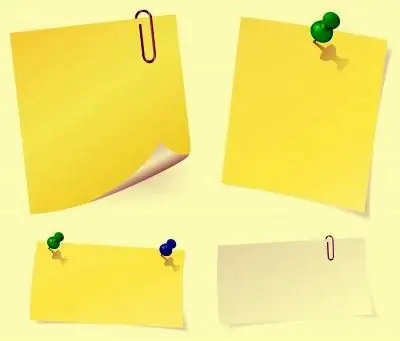
Instructions
Step 1
Create your ad text and frame it to make it easy to cut with scissors. To do this, select the entire text and select the "Outer Borders" command on the "Home" tab in the "Paragraph" section.
Step 2
Now on the Insert tab, click the Shapes button and select Text Box.
Step 3
Draw a box with a phone number or other information.
Step 4
Click the Text Direction button several times to display the text you enter vertically, and write the information you want in the box.
Step 5
Right-click in the frame and choose Copy. Place the cursor outside the box and right-click and choose Paste. The text frame will be copied.
Step 6
Select the Paste command a few more times, and then place all the frames below the ad text. It remains only to print the ad!






