- Author Antonio Harrison [email protected].
- Public 2023-12-16 07:44.
- Last modified 2025-01-22 21:44.
The postcode on the envelope is put down in two places: in the field intended for it in the section for the recipient's address (in the lower right corner of the envelope) and in the left corner in the field specifically for the zip code. The latter needs to be given special attention, since it is it that undergoes machine processing, which makes it possible to speed up the delivery address of the shipment.
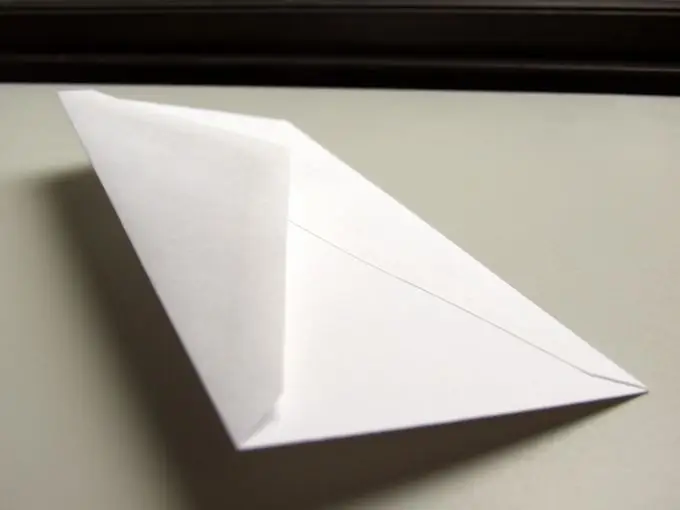
It is necessary
Envelope, fountain pen
Instructions
Step 1
The postal recipient address field with zip code usually occupies the bottom right of the front of the envelope. A separate field for the index is located below the bottom line and is a horizontal rectangle. It is in it that it is desirable to enter a set of numbers (and in some cases letters), which is the recipient's postal code. In Russia, this is usually a six-digit number, the first three are the index of the city or region, the rest are the number of the post office. In Ukraine, the indices are five-digit, in Latvia they contain not only numbers, but also letters.
Step 2
Separate margins for each index digit are located at the bottom left of the envelope, usually below the picture, if present. It is optimal to fill it according to the pattern that is located on the back of the envelope, but is visible if you fold back the part on which the layer of glue has been applied (or is to be applied).
Step 3
In the upper left corner of the envelope, above the picture, if any, there is a field for the sender's address (that is, yours). It also provides a separate rectangle for the index, but yours.






