- Author Antonio Harrison harrison@cultureoeuvre.com.
- Public 2023-12-16 07:44.
- Last modified 2025-01-22 21:44.
Advertising often uses very original melodies or songs that you definitely want to have in your music collection. But how do you know the name of the sounding melody? A search on the internet does not always yield results. There is a simple solution available to owners of Apple gadgets, Nokia and BlackBerry smartphones, as well as Android and Windows mobile devices. A unique application will help you identify any sounding melody.
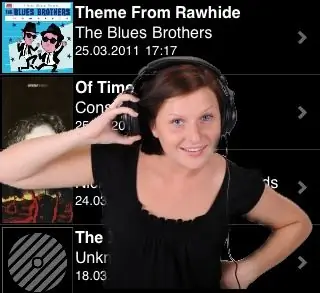
Instructions
Step 1
Shazam is the original solution for identifying music using the microphone of a mobile device. You can download the program on the official Shazam website by accessing it from your mobile gadget. You can also download the app from the App Store, Ovi Store, BlackBerry App World, Android Market, Windows Marketplace, or Samsung App Store.
Step 2
After installing Shazam, launch this app on your mobile device while the music is playing, and tap the screen if you have a touchscreen display. For mobile phones with keyboards, press the key corresponding to the selection of Shazam or Touch to Shazam.
Step 3
Within a few seconds, the application will "capture" a fragment of the composition, then find a match on the Internet, and display the result on the screen. If there is no internet connection at the time of the search, you can try the search again later.






