- Author Antonio Harrison [email protected].
- Public 2023-12-16 07:44.
- Last modified 2025-01-22 21:44.
Coursework, thesis, dissertation or other scientific work involves references to the work of authoritative authors. It is often necessary to make a footnote to an article published in a journal. It is important to learn how to do this correctly, using the capabilities of the Microsoft Word text editor, because correctly made footnotes are an important component of good work.
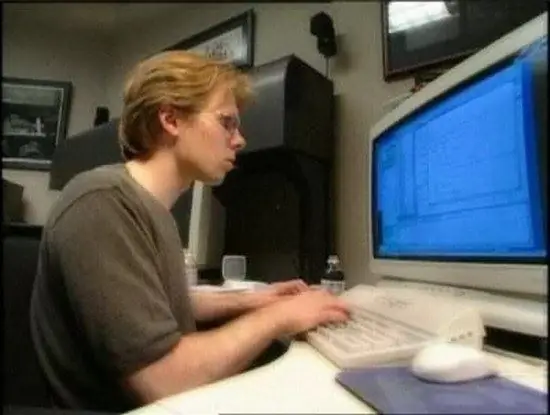
Instructions
Step 1
If you are writing a term paper, graduate work or dissertation, take a methodological guide on paper design from your educational institution. Although there are general standards for footnotes, some of the requirements may vary from institution to institution. For example, there is no consensus on issues such as the italics of the author's surname, the font size of the footnote (10 or 12), etc. Read in the methodological manual what requirements are imposed on the design of footnotes by the university for which you are writing the work.
Step 2
Determine which type of quotation you will use: direct (verbatim) or indirect (paraphrase). Direct quotation involves the use of a phrase from the source without changes, while the quotation is highlighted in quotation marks. Indirect citation means retelling a thought taken from an article in your own words. In this case, you do not need to use quotation marks.
Step 3
Place your cursor after the quote. At the end of the sentence, move the cursor to a point.
Step 4
From the Microsoft Word text editor toolbar at the top of your computer screen, select the Insert menu, then Link, then Footnote. In the window that opens, set the footnote parameters: position and format. Select the position of the footnote “at the bottom of the page”. In the "format" field, specify the format of the number: designation of the footnote with numbers or other symbols. For footnotes to be numbered separately on each page, set the “Numbering” field to “on each page”. Then click the "Insert" button. As a result of your actions, where the cursor was placed, the number (or other specified designation) of the footnote will appear. The number (designation) of the footnote will also appear at the bottom of the page, after which it is necessary to make a note about the source of the citation.
Step 5
Make footnote entries depending on the type of citation. When quoting directly from a journal article, write down the footnote as follows: “Smirnov A. A. Professional development of judges // Legal Bulletin. - 2000. - No. 4. - P.32 ". When quoting indirectly, record the footnote as follows: “See about this: A. A. Smirnov Professional development of judges // Legal Bulletin. - 2000. - No. 4. - P.32 "or" See: A. A. Smirnov. Professional development of judges // Legal Bulletin. - 2000. - No. 4. - P.32"






